

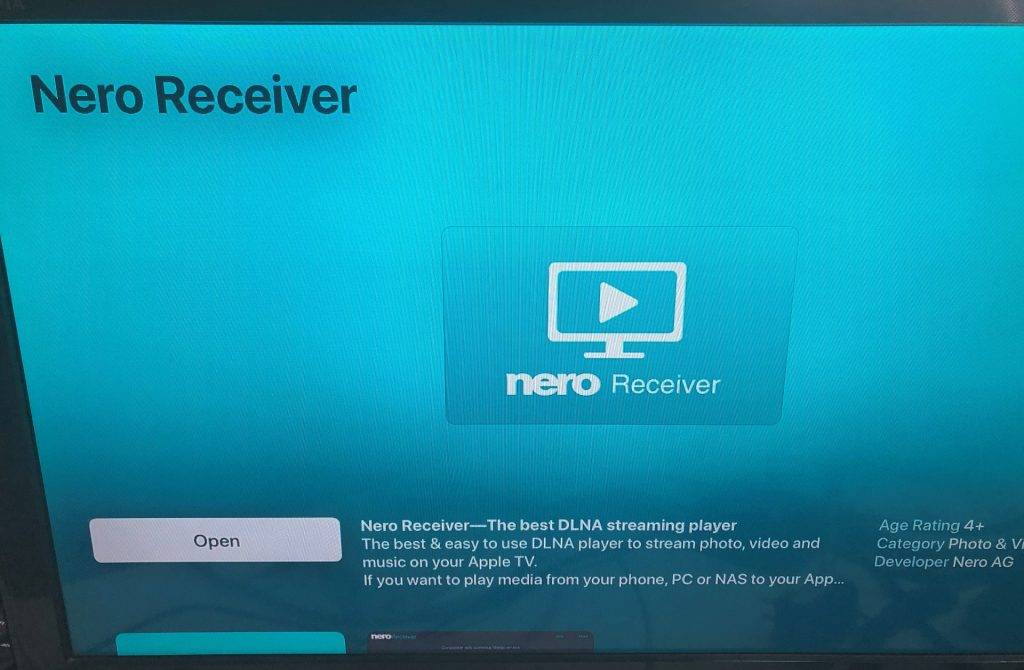

TIP: Steps are slightly different for Nero 6, Nero 7, and Nero 9, but these tips should get you started.Step 1: Open startsmart Open Nero 8 startsmart by finding the icon on your desktop or by going into your start menu, clicking on Nero, and then clicking startsmart.


 0 kommentar(er)
0 kommentar(er)
